Live Video Tools for a New Generation
The Video Podcast Editor, by Cinamaker
Cinamaker makes it easy for you to Record, Edit, & Publish professional-grade HD Video Podcasts using your Zoom meeting cameras, Cinamaker's media engine and powerful in-app editor. No experience necessary.
Get Cinamaker Director Studio - for Free
Download Cinamaker Director Studio to your Mac and/or iPad and discover the power of multi-camera live streaming, recording, and editing. Upgrade to Cinamaker Director Studio (PRO) anytime. Features include...
1. Record Your Zoom Video Streams with Cinamaker
Use Cinamaker to record your Zoom meeting participants' individual video streams in full HD with Cinamaker's powerful direct Zoom integration.

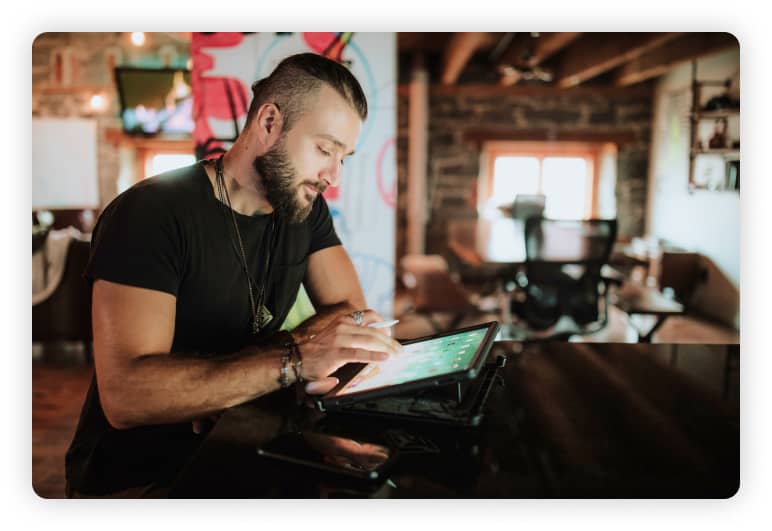
2. Edit & Mix your Recorded Cameras with Multi-media & Visual FX like the Pros.
Create your Video Podcasts with Cinamaker's easy & powerful in-app editor by mixing Zoom HD streams, multimedia files, and visual fx. Create short clips, too.
3. Publish to your Video Podcast Channels, Social Media, and archive
Publish your newly created Video Podcasts to your video channels, your short clips to social media, and add to your video archive

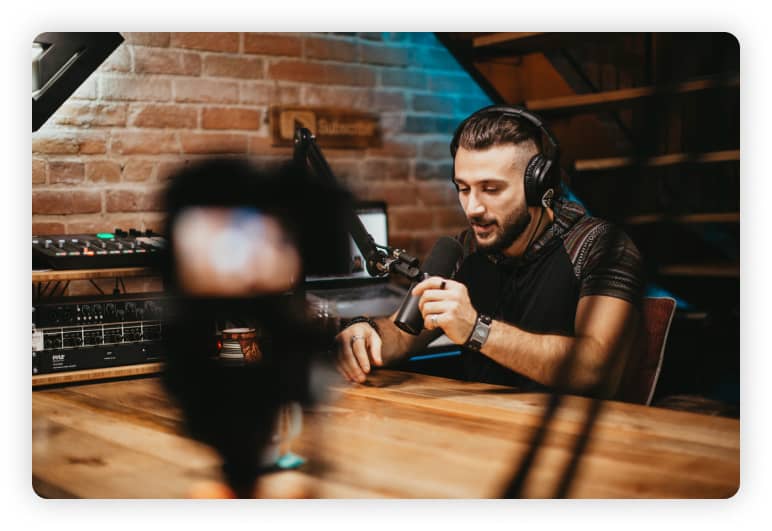
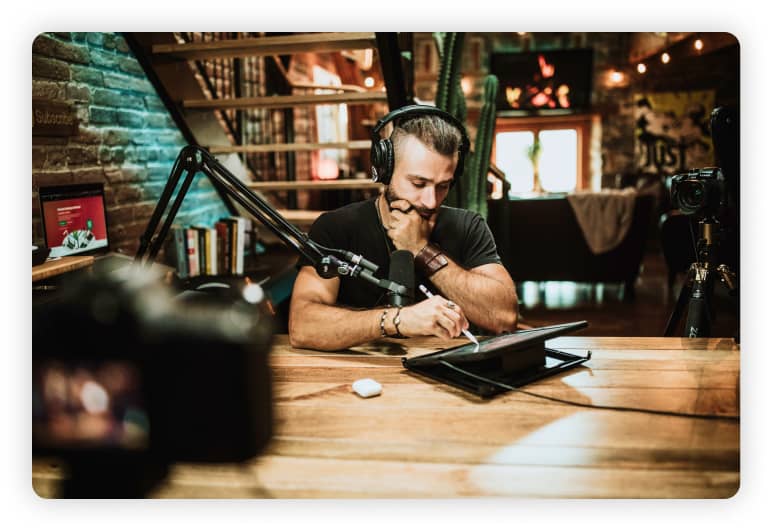
The Ease & Power of Cinamaker + Zoom HD Video Streams...
The Video Podcast Editor, by Cinamaker, is great for Zoom meeting hosts who wish to record and later utilize Zoom remote guests and remote cameras in HD.
Easy as 1-2-3

Download The App
Download Cinamaker Director Studio to your Mac or iPad, for free

Connect Zoom Account
Connect your Zoom account and access individual Zoom video streams in full HD using the powerful Cinamaker/Zoom direct integration

Record, Edit & Share
Create pro-grade Video Podcasts from your Zoom meetings without any prior video recording & editing experience
Cinamaker Director Studio (PRO) includes:
Switch up to 8 cameras, iPhones, webcams & Zoom feeds
Connect RTSP & NDI Pro Cameras and encoders
Connect Pro Audio and Mix up to 8 audio sources
Text and still and animated graphics overlays
Audio & Video Clips
Picture-In-Picture
Chroma-Key
Transition Effects
Virtual Cameras
Multi-Camera Recording
Easy Multi-Camera Editing
Archive Projects to iCloud
Premiere and Final Cut project file compatibility
Output via RTMP to YouTube, Facebook, LinkedIn, more
Include Remote Guests or cameras with our Zoom integration
Output to Zoom, MS Teams, Webex, Skype and more via Virtual Webcam
Share screens/apps from your Mac, iOS, and other network-connected devices
Use Cinamaker for free, or subscribe to a Cinamaker Director Studio PRO Monthly or Annual plan.
System Requirements
Minimum Hardware Configuration:
MacOS
Cinamaker Director Studio:
2018 or newer iMac or MacBook Pro
Operating system – macOS v10.15.6 Catalina or newer
RAM – 8 GB of RAM
Graphics adapter – 2 GB of GPU VRAM
Recommended Hardware Configuration:
MacOS
Cinamaker Director Studio:
2020 or newer Mac mini, iMac or MacBook Pro
Operating system – macOS v11.2.3 Big Sur or newer
RAM – 16 GB or more
Graphics adapter – 4 GB of GPU VRAM or more